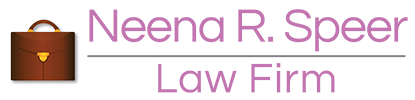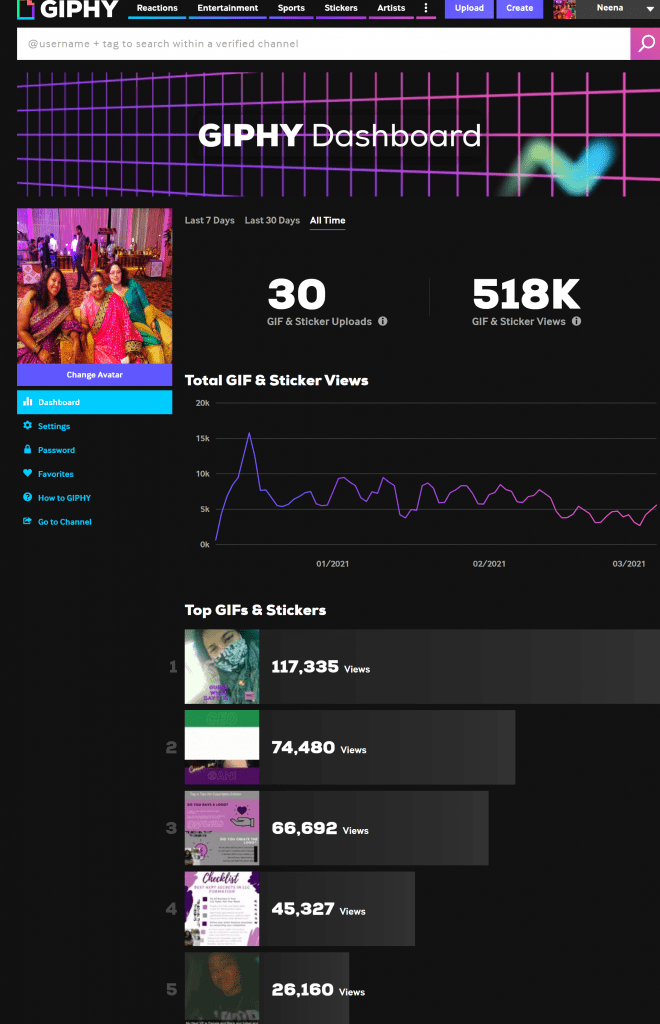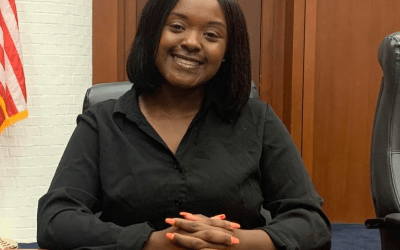Have A Domain Name
The first thing you need to have is your domain name. This will enable you to apply and create a brand new channel. You can buy a domain name at $ 8 per month.

Creating A New GIPHY Channel
- Type GIPHY on Google
- From your screen, press the join button
- Input your name and username
- Complete the process and create your profile
Uploading Your Files
- Browse your files that you would like to use.
- Upload the file and That will link your domain to your website page if you include it in the field that says source on EVERY GIF.
- Pick a favorite tag and add your caption
So that’s how to create your GIF. Once you upload your files, it will show on the GIF dashboard. That’s what allows you to get your traction out there quickly. It also allows you to see the results at the right time.

You have to diversify with your GIFs because you can’t just stay in one place all the time. The best way to use your GIFs when you are trending is to source and drive yourwebsite links. Then after 5 gifs have been posted, you can create a BRAND CHANNEL. This means you will be searchable on GIF keyboards that are linked pretty much everywhere. However, use your tags wisely so you can distinguish your GIF from all the other ones. Here’s a snapshot of my GIF performance since 2020.
Now, it’s your turn. Need help with creating 5 GIFs, email us today for some tips!
Disclaimer: This is for informational use only. Not legal advice. An attorney-client relationship is not formed by viewing and receiving information attached to The Neena R. Speer Law Firm LLC’s social media pages @neenarspeerlawfirm. “No representation is made that the quality of the legal services to be performed is greater than the quality of legal services performed by other lawyers.”